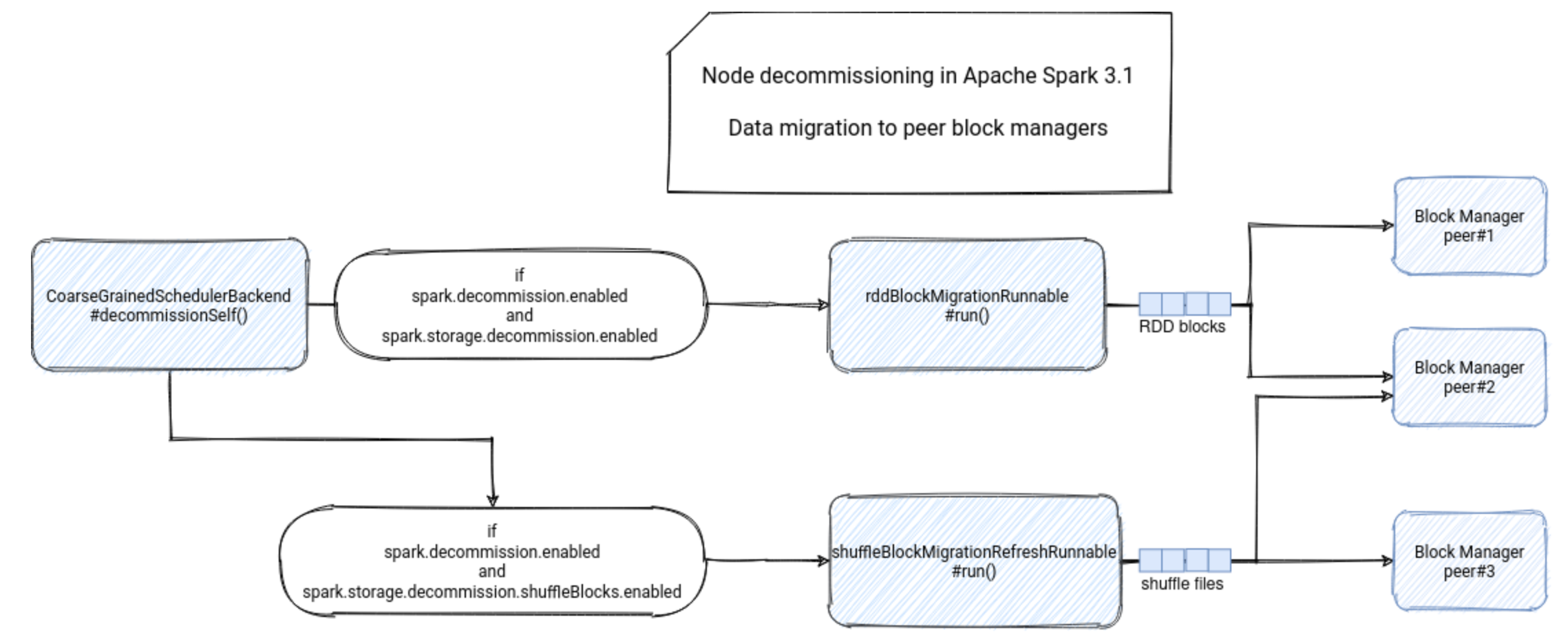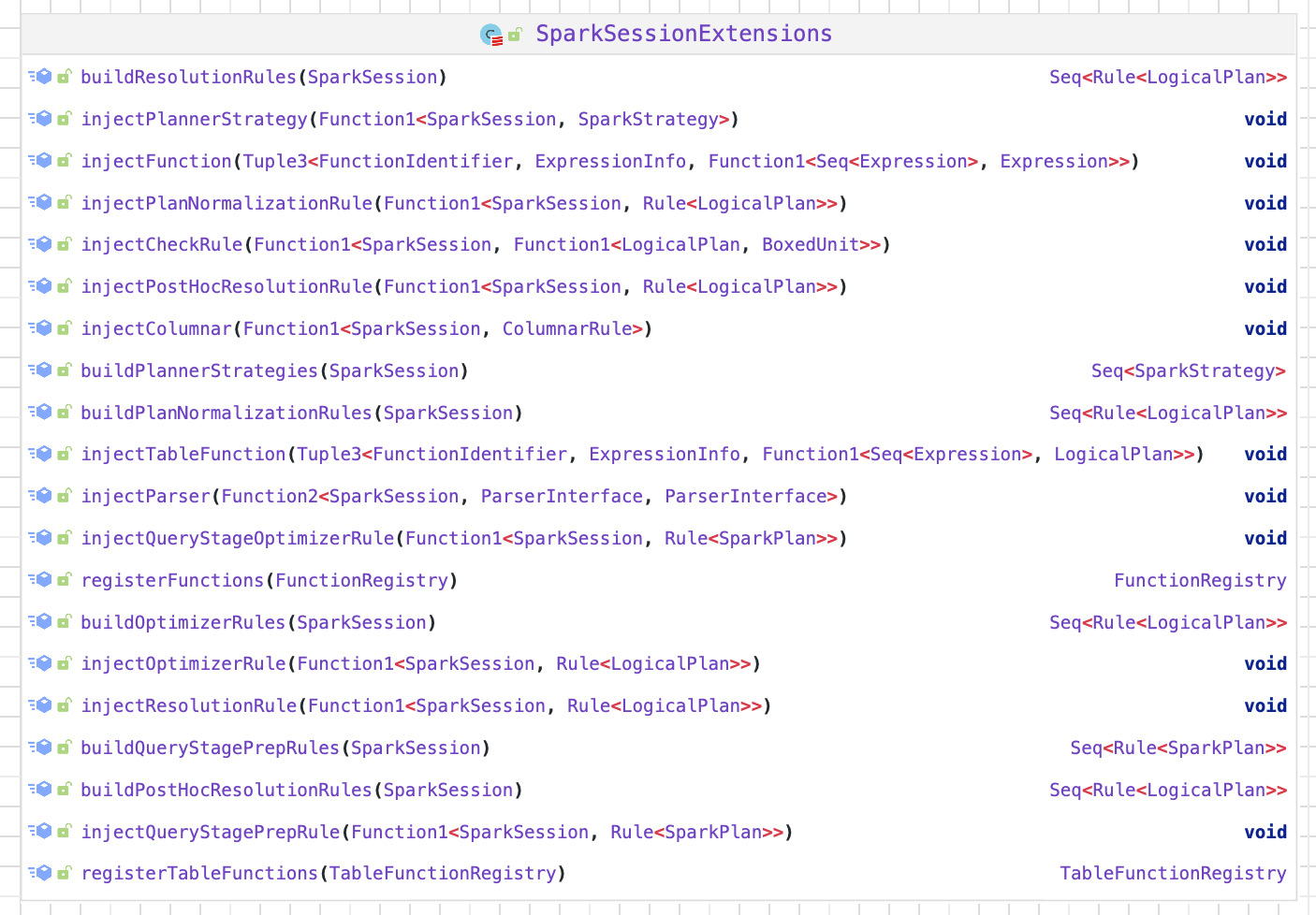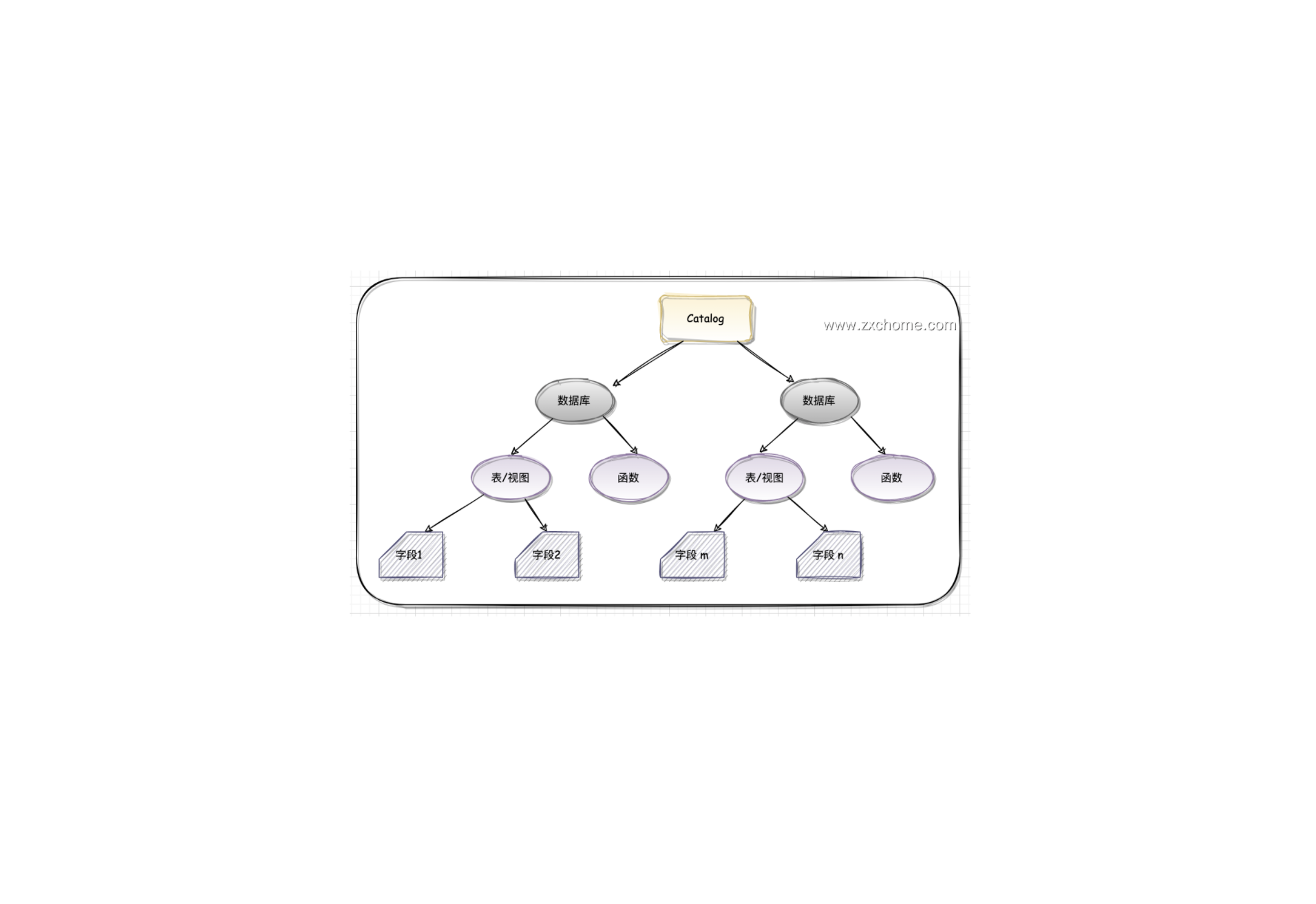Hadoop-组件-HDFS-源码学习-元数据管理-文件目录树-创建文件(create)
一、概述
客户端通过调用 ClientProtocol.create() 方法创建一个新的文件,这个调用由 NamenodeRpcServer.create()方法响应,create()方法会调用 FSNamesystem.startFileInt(), startFileInt() 方法会级联调用FSNamesystem.startFileInternal() 来创建一个新的文件。
二、实现
2.1. 前置准备
获取发起请求客户端地址
检查路径深度
RetryCache 机制
1
2
3
4CacheEntryWithPayload cacheEntry = RetryCache.waitForCompletion(retryCache, null);
if (cacheEntry != null && cacheEntry.isSuccess()) {
return (HdfsFileStatus) cacheEntry.getPayload();
}https://blog.csdn.net/androidlushangderen/article/details/106169970
2.2. 创建文件
2.2.1. 校验
校验副本数是否合法
校验 blockSize,不能小于 1M
进行 LAZY_PERSIST 操作(LAZY_PERSIST 可能在节点重启时候丢数据)
等待加载 fsimage
1
waitForLoadingFSImage();
检查是否安全模式
2.2.2. 创建文件
获取要添加的 inode
获取路径
检查 inode 是否是一个目录,如果是的话抛出异常
把 Inode 转成 InodeFile
检查客户端是否有写的权限
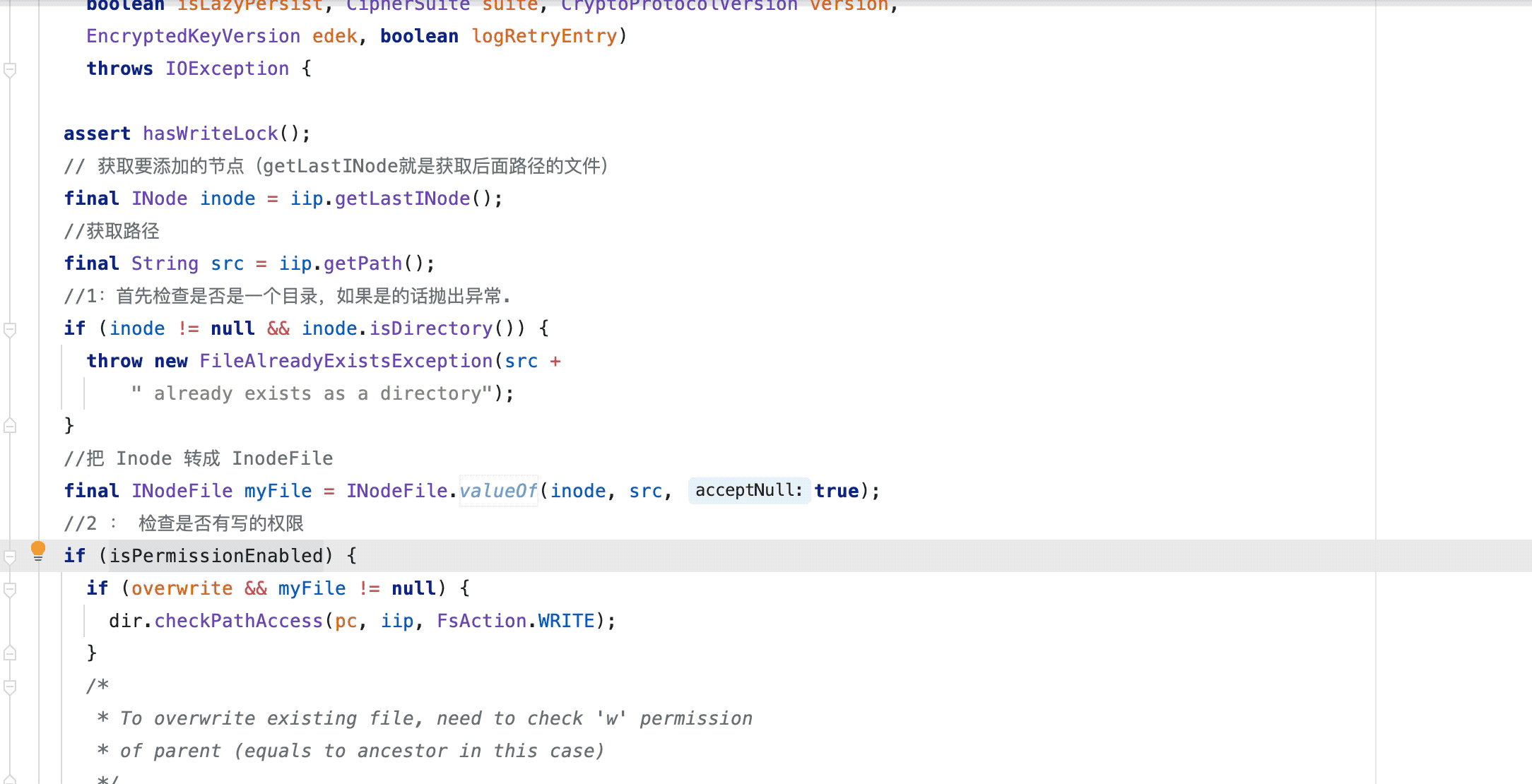
检查是否创建父目录
检查是否覆盖源文件,如果 true 的话,则删除原来的旧文件。
文件目录树中添加文件
1
2
3
4
5
6
7Map.Entry<INodesInPath, String> parent = FSDirMkdirOp.createAncestorDirectories(dir, iip,
permissions);
if (parent != null) {
iip = dir.addFile(parent.getKey(), parent.getValue(), permissions,
replication, blockSize, holder, clientMachine);
newNode = iip != null ? iip.getLastINode().asFile() : null;//得到创建的节点INodeFile名称
}添加租约
文件存储策略
2.2.3. 持久化元数据
1 | if (!skipSync) { |
2.2.4. 审计日志
本博客所有文章除特别声明外,均采用 CC BY-NC-SA 4.0 许可协议。转载请注明来自 Joker!
评论
ValineTwikoo